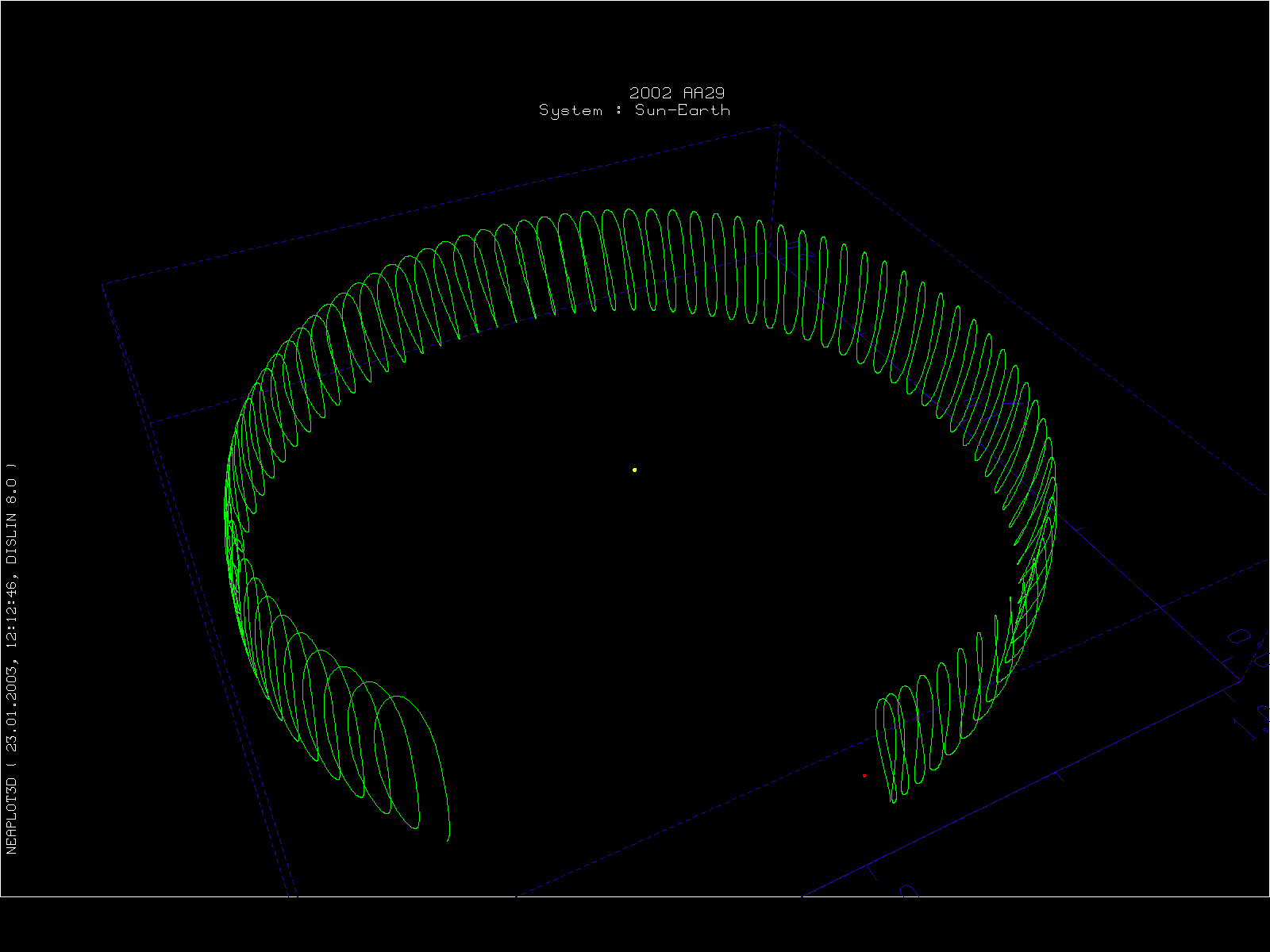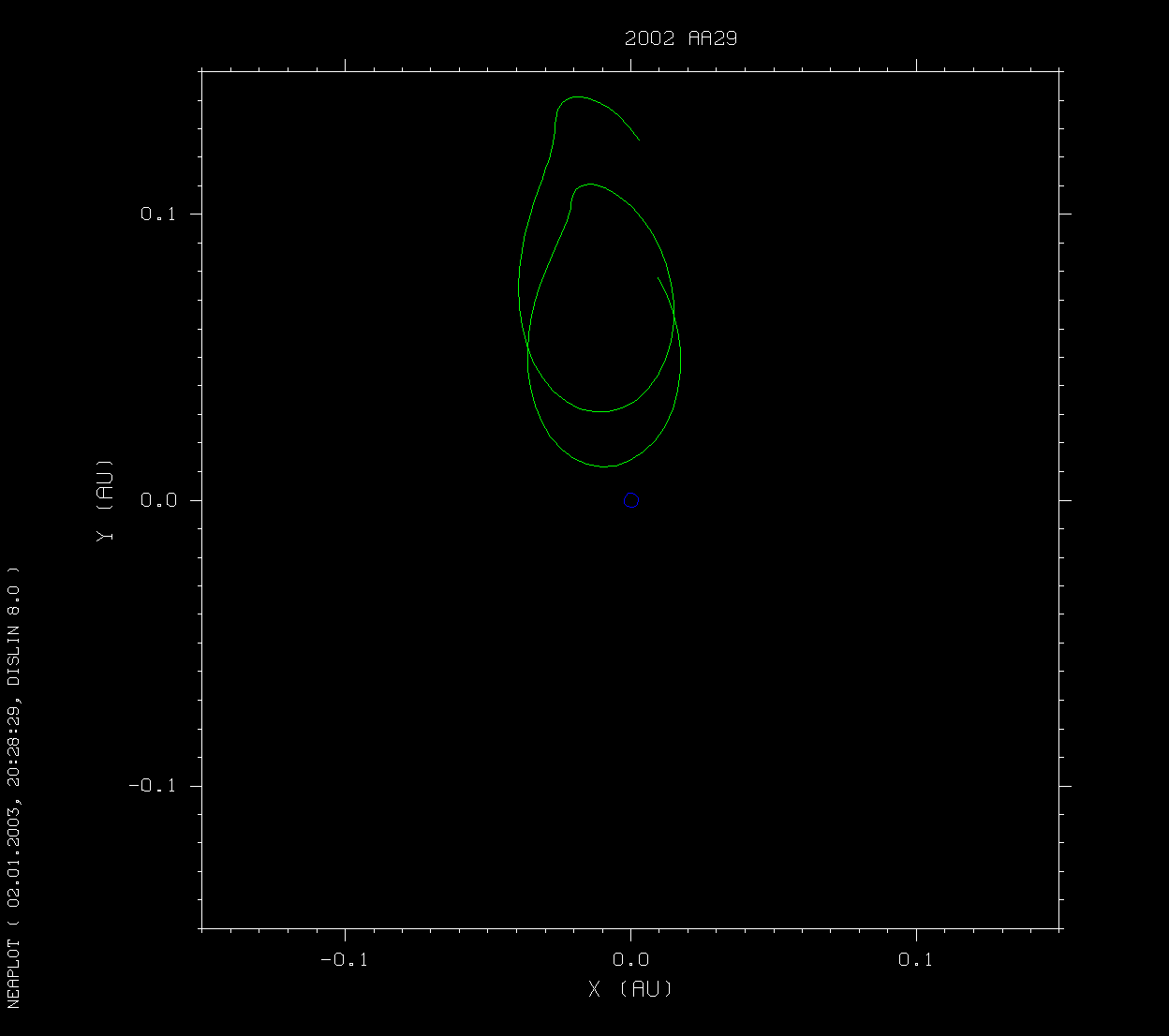Originally conceived for plotting NEAs trajectories with respect to Earth it was extended to plot arbitrary
minor bodies orbits with respect
to an arbitrary planet.
NEAPLOT shows the path of a Near Earth Asteroid with respect to the
rotating frame Sun-Earth. NEAPLOT performs a full numerical integration
considering the Sun + 9 planets + the Near Earth Asteroid using
EVORB and
produces a graphic output using
DISLIN graphic library from H. Michels
(Max
Planck Institut). It also generates a file with the evolution
of the coordinates x, y, z and the distance to Earth and a file
with details of close encounters with planets (minimum distance < 2 RHill). It does not
take into account the perturbations by the Moon. You can use the
database NEA.DAT from MPC or you can introduce orbital elements by hand. Actually, any file with MPC format can be used as NEA.DAT
or appended to NEA.DAT.
NEAPLOT2 (the primitive version of NEAPLOT) shows projections on the ecliptic's plane (XY) where the Sun and Earth are represented by symbols (yellow and blue).
NEAPLOT3D (the 3D version) shows more realistic three-dimensional views of the NEA's path where the Sun is represented by a yellow sphere and the Moon's orbit as a small red circle. The scale of the Sun-Earth system is preserved and the user can select the observer's position whenever it is outside the 3D box delimited by xyz axis. From version 4 it is also possible to choose the planet (other than Earth) for the reference system, in order to satisfy the claims from Irek (553 Chorzow). Since version 4.3 and ahead it is possible to make longer and faster integrations (useful for centaurs and TNOs).
Instructions: 1) download and decompress the file neaplot3d.zip and/or neaplot2.zip 2) optional: download the file NEA.DAT (or nea.txt or any other) from Minor Planet Center 3) put both files in the same directory 4) execute neaplot3d.exe or neaplot2.exe